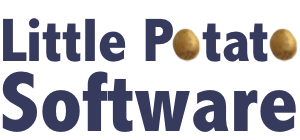Swift By Osmosis
02/05/15 10:01 AM Filed in: Development
My current project is coming to an end, but has been written in Objective-C. So, I’ve been keeping an eye on Swift, but haven’t really had a chance to jump feet-first into Swift development. I read the original docs when they came out, but haven’t been staying on top the language changes. I’ll probably need to re-read them once I’m ready for a full project in Swift.
If you’re in the same boat, and are looking for some easy ways to learn about Swift on the side, here are few things I’ve come across which I’ve found very helpful:
Have fun learning Swift!
Tweet
If you’re in the same boat, and are looking for some easy ways to learn about Swift on the side, here are few things I’ve come across which I’ve found very helpful:
- iTunes U - Developing iOS8 Apps With Swift. These Stanford classes are amazing. I enjoyed previous years greatly. Although it starts at a very basic level, it’s great thing to watch while on the treadmill or doing dishes. I always end up picking up a few tips and tricks, either in the API, language, or Xcode by watching these classes. Highly recommended.
- Swift Cheat Sheet from App Design Vault. I have been signed up for the newsletter from App Design Vault for a while. They have some great free resources, app templates, and tutorials available. A recent newsletter offered this guide to transitioning to Swift. I like that it’s a more manageable size than the hundreds of pages from Apple!
- You can’t go wrong with anything at raywenderlich.com. I like to pick a tutorial I’ve done before, or a simple one just to see how things I knew how to do before are now done in Swift.
- Keep an eye out for random small projects/demos that are written in Swift, and follow along. This past week, I’ve been looking at Think & Build’s recreation of the Twitter iOS App UI. I get to learn some cool animation techniques, plus get used to doing it all in Swift.
Have fun learning Swift!
Tweet
How Meh is Making Me Healthier
02/04/15 09:10 AM
My slight obsession with Meh started before Christmas - got a few gifts, clicked some Meh buttons, chuckled at their product descriptions. At the same time, the cold and snow descended on the Northeast, and my outdoor walking days dwindled. So, time to use the treadmill. Just one problem - it has been flashing a maintenance message for the better part of a (few) year(s). It was easily dismissed, but it still nagged at me that I should put more silicon on the drive belt as recommended. Extra silicon had been ordered from Amazon in, I am embarrassed to say, January of 2013. It arrived, but I couldn’t find the hex screwdriver that came with the treadmill that would allow me to loosen the drive belt. Oh well, no worries - warmer weather came and went and I kept ignoring the warning messages. A fall cleanup of the basement finally yielded what looked like the hex screwdriver needed. It was near the original silicon bottle, and near the directions from the treadmill. We were in business! Except then Christmas, and then post-Christmas. Finally, the stars align and I attempt to loosen the drive belt. But, the hex screwdriver doesn’t fit. At all. It turns uselessly in the drive bolts, and I’m perplexed. The screwdriver had a distinctive blue handle that matched the manufacturer’s photos and videos perfectly. Except it just didn’t work. I actually bring myself to go the local hardware store, after making a guess that the hex size needed was a metric 6 or 8. But, I couldn’t bring myself to spend $20 on a set of hex screwdrivers that might or might not work. Silly, but couldn’t do it.
Then along comes Meh. I had already bought some Vermont American tools and despite the warning in the meh description that they were junk, I couldn’t resist the price. Then, just a day later, up comes a Meh offer of more tools including - yes!!! - metric hex screwdrivers. Plus some saw. And more screwdrivers. For $8. I couldn’t resist. I waited the long meh shipping time, and then the day was here. I was set! Hex screwdriver, new liquid silicon, instructional videos lined up on the iPad. I was set. The meh screwdriver size 6 did the trick, although it was a bit tricky to use since it folded out from a pocket-knife type contraption, and kept wanting to fold back in. The tools were living up to their slightly crappy reputation. Then suddenly, a nut appeared from nowhere. What had I done now?? No fear - it came from the pocketknife-type tool holder, and it was actually a good thing. It allowed me to remove the hex 6 from the set, and more easily turn the drive bolts. (I will ignore my detour where I loosen things so much that I have to essentially disassemble the rear roller of the treadmill and fix things up). All through this, the hex 6 screwdriver was a champ. Just long enough, and it didn’t snap.
I’ve started walking on the treadmill again, secure in the knowledge that any warnings for maintenance from the treadmill have been addressed. At least for the next few years :)
Thank you Meh. Without your crappy hex screwdriver, I’d probably just be sitting at my computer, procrastinating yet again.
Tweet
Then along comes Meh. I had already bought some Vermont American tools and despite the warning in the meh description that they were junk, I couldn’t resist the price. Then, just a day later, up comes a Meh offer of more tools including - yes!!! - metric hex screwdrivers. Plus some saw. And more screwdrivers. For $8. I couldn’t resist. I waited the long meh shipping time, and then the day was here. I was set! Hex screwdriver, new liquid silicon, instructional videos lined up on the iPad. I was set. The meh screwdriver size 6 did the trick, although it was a bit tricky to use since it folded out from a pocket-knife type contraption, and kept wanting to fold back in. The tools were living up to their slightly crappy reputation. Then suddenly, a nut appeared from nowhere. What had I done now?? No fear - it came from the pocketknife-type tool holder, and it was actually a good thing. It allowed me to remove the hex 6 from the set, and more easily turn the drive bolts. (I will ignore my detour where I loosen things so much that I have to essentially disassemble the rear roller of the treadmill and fix things up). All through this, the hex 6 screwdriver was a champ. Just long enough, and it didn’t snap.
I’ve started walking on the treadmill again, secure in the knowledge that any warnings for maintenance from the treadmill have been addressed. At least for the next few years :)
Thank you Meh. Without your crappy hex screwdriver, I’d probably just be sitting at my computer, procrastinating yet again.
Tweet