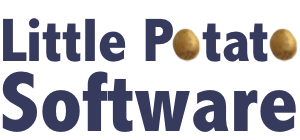How do I exit from AlphaBaby?
There are two ways to exit AlphaBaby once it has started. The first way is to type the word "quit" somewhat quickly. As long as you finish the whole word in less than 5 seconds, AlphaBaby will recognize that you want to quit and will exit. The other way to exit is using the key combination:
control-option-command-Q
The command button also has an apple on it. This key combination can be disabled in AlphaBaby's preferences, so it may not always work. Typing quit should always work.
When exiting from the AlphaBaby screen saver, type "quit" as described above.
control-option-command-Q
The command button also has an apple on it. This key combination can be disabled in AlphaBaby's preferences, so it may not always work. Typing quit should always work.
When exiting from the AlphaBaby screen saver, type "quit" as described above.
Does AlphaBaby run on a Windows PC or Linux?
No, Alphababy is a Mac-only program. There are no plans to make AlphaBaby available for Windows or Linux. You may be interested in the program BabySmash, which runs on Windows. AlphaBaby is not associated with BabySmash at all, but points interested users in its direction.