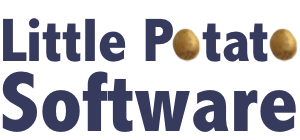AppleTV and Remote App
Some observations from using the Remote app with an updated 4th Gen AppleTV:
Overall, a great improvement, particularly for entering in passwords and such. For something that I would have expected to be there on Day One, it is rather amusing that I’m pleasantly surprised that it has come out “already”, but in any event, glad to have it!
- Pairing it was fairly painless, and just required me to turn on Home Sharing on the AppleTV. I hadn’t bothered with that in the past, but once it was on for both the AppleTV and the Remote app, the AppleTV showed up in the Remote app and everything Just Worked.
- The Remote app lets you control all basic functionality of the AppleTV. When you get to a screen with a text input field, it just automatically brings up a text field in the Remote app, along with a vibration (I guess that’s so you know to look down?)
- The Remote app does NOT act as a game controller. Dolphin Patrol, which relies entirely on the game controller API, doesn’t work at all. Even the Menu button doesn’t work, which is a little annoying, since you can use Remote to get into the app, but need to pick up the Siri remote to get out of it.
- The Remote app sort of works for other apps. The Menu, Select (i.e. tap on the touchpad), and Play/Pause buttons work. However, swiping on the touchpad doesn’t appear to work, even though if you are navigating basic UI controls, such as a UITableView, the swipes work. But gestures I created using UISwipeGestureRecognizer are not being recognized.
- I verified this with two other apps that weren’t mine - Beach Buggy Racing doesn’t work at all, so I assume it is using the Game Controller API. Plane Finder works in much the same way Our Blue Marble works - button presses are ok, but you can’t swipe around. Sadly, this also means that when you run the “Sharks” app, you only get to see one of the cameras - swiping to select the other camera doesn’t work.
- There is an “Options” button near the Menu and Play/Pause buttons. I can’t figure out what it does.
Overall, a great improvement, particularly for entering in passwords and such. For something that I would have expected to be there on Day One, it is rather amusing that I’m pleasantly surprised that it has come out “already”, but in any event, glad to have it!