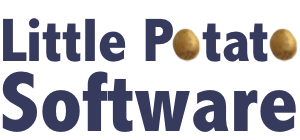Introducing... Tarrific!
One of the best things about being an independent app developer is that if you have an idea for an app that would make your life better or easier, there’s nothing stopping you from developing it, and then getting to share it with others. My newest app, Tarrific, falls squarely in that category. I love to cook, and often use a kitchen scale. The tare (or zero) button on the scale is a great way to add new ingredients to a bowl, and weigh them as you go. But, when you forget to zero out a scale first, or the scale decides to time out and turn off while you are working, you’re stuck. How much do the contents weigh? Who knows. Another common situation I found myself in was having my ingredients in a bowl, but wanting to divide them in half, or quarters, etc. Without knowing the exact weight of the contents, or remembering to zero out my scale before I added something and hoping it doesn’t turn off before I’m done, it was really hard to be exact.
 From this idea, Tarrific was created. Tarrific lets you store the weights of all of your bowls, measuring cups, dishes — anything you’d like. So, there’s a little bit of setup to do - just grab your most used bowls, weigh them, and save them in the app. Then, when you are in the middle of a big cooking project, just put the bowl and its contents on the scale, and use Tarrific to do something very simple — subtraction! If you pick a saved container, and then enter in the total weight, you’ll be given the weight of the contents. Not so fancy, really, but it can be real lifesaver when you are in the middle of a recipe, and just need to remember how many cups of flour you’ve added to the bowl (it’s about 120g a cup for most flours).
From this idea, Tarrific was created. Tarrific lets you store the weights of all of your bowls, measuring cups, dishes — anything you’d like. So, there’s a little bit of setup to do - just grab your most used bowls, weigh them, and save them in the app. Then, when you are in the middle of a big cooking project, just put the bowl and its contents on the scale, and use Tarrific to do something very simple — subtraction! If you pick a saved container, and then enter in the total weight, you’ll be given the weight of the contents. Not so fancy, really, but it can be real lifesaver when you are in the middle of a recipe, and just need to remember how many cups of flour you’ve added to the bowl (it’s about 120g a cup for most flours).
Once you know the weight of the contents, you can do something even more fun — division! Just tell Tarrific how many portions you’d like the contents divided into, and it will tell you what weight you should see on the scale as your remove each part. So, dividing the contents in half is now easy. Pick your container, enter the total weight into Tarrific, and then specify that you want two portions. You’ll then be shown the exact value the scale should display once you have removed half of the contents. I’ve found this invaluable for everything from creating evenly sized mini meatloaves to getting exactly 12 perfectly portioned muffins.
Another fun thing about the development process has been having it tested by my mom. She had been keeping a written list of the weights of her most often used bowls, just so she could subtract the weight out later. She already used an iPod touch for a kitchen timer app, so was able to start using Tarrific as well. This has been the first app of mine that she she had a real reason to use, and it has been a fun process to get her feedback on everything from the icon design to “what does that button do??”.
I’ve learned a lot through this particular app development process, and hope to share some of the new tools and techniques that I tried out on the blog over the next few weeks. For an app that is essentially something very simple (subtraction and division), I really tried to concentration on the design, keeping it simple, streamlined, and useful in the kitchen.
Preview of the tech-y details for the curious: It uses Core Data (my first app trying that out), 100% Swift, fastlane for some of the testing (brand new to me - so cool, but I’m still learning), XCode-based UI animation and unit tests (my first time trying those new tools out), cocoapods (not too many), PaintCode and Sketch for graphics (of course!), and all of the UI done in code, not in IB. That last one was a tricky choice, as an app this simple probably could have been done in IB without too much work. But, I’ve gotten used to SnapKit for Autolayout, and really like the power it gives me to tweak UI values and see all of my constraints in one place. Doing AutoLayout right makes it so much easier to support different size classes and screen sizes, including split screen on new iPads.
If you love to cook, and use a kitchen scale, I hope you’ll give Tarrific a try. It’s free in the App Store. If you really like it and find that you want to add more than four containers, there is a one-time $1 upgrade to unlock unlimited containers. I’d love to hear from you if you try it and want any new features added. Happy cooking!
Once you know the weight of the contents, you can do something even more fun — division! Just tell Tarrific how many portions you’d like the contents divided into, and it will tell you what weight you should see on the scale as your remove each part. So, dividing the contents in half is now easy. Pick your container, enter the total weight into Tarrific, and then specify that you want two portions. You’ll then be shown the exact value the scale should display once you have removed half of the contents. I’ve found this invaluable for everything from creating evenly sized mini meatloaves to getting exactly 12 perfectly portioned muffins.
Another fun thing about the development process has been having it tested by my mom. She had been keeping a written list of the weights of her most often used bowls, just so she could subtract the weight out later. She already used an iPod touch for a kitchen timer app, so was able to start using Tarrific as well. This has been the first app of mine that she she had a real reason to use, and it has been a fun process to get her feedback on everything from the icon design to “what does that button do??”.
I’ve learned a lot through this particular app development process, and hope to share some of the new tools and techniques that I tried out on the blog over the next few weeks. For an app that is essentially something very simple (subtraction and division), I really tried to concentration on the design, keeping it simple, streamlined, and useful in the kitchen.
Preview of the tech-y details for the curious: It uses Core Data (my first app trying that out), 100% Swift, fastlane for some of the testing (brand new to me - so cool, but I’m still learning), XCode-based UI animation and unit tests (my first time trying those new tools out), cocoapods (not too many), PaintCode and Sketch for graphics (of course!), and all of the UI done in code, not in IB. That last one was a tricky choice, as an app this simple probably could have been done in IB without too much work. But, I’ve gotten used to SnapKit for Autolayout, and really like the power it gives me to tweak UI values and see all of my constraints in one place. Doing AutoLayout right makes it so much easier to support different size classes and screen sizes, including split screen on new iPads.
If you love to cook, and use a kitchen scale, I hope you’ll give Tarrific a try. It’s free in the App Store. If you really like it and find that you want to add more than four containers, there is a one-time $1 upgrade to unlock unlimited containers. I’d love to hear from you if you try it and want any new features added. Happy cooking!