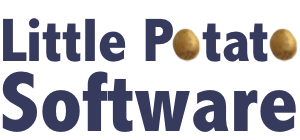iPhone apps
Apps on my homepage
02/08/11 11:59 AM Filed in: Apple
I love to write apps for the iPhone, but I also love to just use the iPhone, and have gotten quite a collection of apps. I heavily use the folders feature of iOS 4.0 to make sure I fit all of my apps on the available 11 screens. This mostly means that I have about 15 folders named “Games”, but at least I can see them all if I want to!
I’m hoping this will the be the first post of many describing some of my favorite apps, and the ones most worthy of being in one of the first few pages of apps on my phone.
The main, or first, home screen is the easiest to get to, since a simple tap of the Home button brings you there. Not counting the apps in my “dock” at the bottom of the screen (which are all built-in Apple apps), about half are built-in apps, and half are apps I’ve downloaded from the App Store - some free, some paid.
I’ll focus on two music apps that make the front page. They are: Shazam (free) and Pandora (free).
I use Shazam to find out the names of songs playing on the radio. When you are listening to a song, just launch Shazam and tap the “Tag Now” button. It will listen for a few seconds, then connect to a server, and magically come back and tell you the name and artist of the song. I’ve found it to be remarkably accurate. The kids love it because we can be listening to a song on the radio, and they can find out the name, and even lyrics, right in the car. No more do I have to answer the question “What song is that?”. Just pass them the iPhone and they can figure it out for themselves. Shazam keeps a list of all the songs you have tagged, which is great if you later want to back and buy one from iTunes (of course, it has a handy link to the iTunes store for each song).
Pandora lets me discover new music in a different way. You can set up your own virtual radio stations based on a song or artist. Pandora will then play songs that are like the song you specified. You need to create an account (for free), so that it can keep track of your stations. Occasionally there will be ads, if you don’t choose to pay for their premium service. I’ve used Pandora for years on the Mac, and love having it on the iPhone. However, I used it a lot more before I changed my AT&T data plan to be a fixed size (200MB). Now, I worry a bit more about how much I’m downloading a month, and don’t tend to use Pandora on anything other than a WiFi network. Still, it’s a great way to listen to new music.
I’m hoping this will the be the first post of many describing some of my favorite apps, and the ones most worthy of being in one of the first few pages of apps on my phone.
The main, or first, home screen is the easiest to get to, since a simple tap of the Home button brings you there. Not counting the apps in my “dock” at the bottom of the screen (which are all built-in Apple apps), about half are built-in apps, and half are apps I’ve downloaded from the App Store - some free, some paid.
I’ll focus on two music apps that make the front page. They are: Shazam (free) and Pandora (free).
I use Shazam to find out the names of songs playing on the radio. When you are listening to a song, just launch Shazam and tap the “Tag Now” button. It will listen for a few seconds, then connect to a server, and magically come back and tell you the name and artist of the song. I’ve found it to be remarkably accurate. The kids love it because we can be listening to a song on the radio, and they can find out the name, and even lyrics, right in the car. No more do I have to answer the question “What song is that?”. Just pass them the iPhone and they can figure it out for themselves. Shazam keeps a list of all the songs you have tagged, which is great if you later want to back and buy one from iTunes (of course, it has a handy link to the iTunes store for each song).
Pandora lets me discover new music in a different way. You can set up your own virtual radio stations based on a song or artist. Pandora will then play songs that are like the song you specified. You need to create an account (for free), so that it can keep track of your stations. Occasionally there will be ads, if you don’t choose to pay for their premium service. I’ve used Pandora for years on the Mac, and love having it on the iPhone. However, I used it a lot more before I changed my AT&T data plan to be a fixed size (200MB). Now, I worry a bit more about how much I’m downloading a month, and don’t tend to use Pandora on anything other than a WiFi network. Still, it’s a great way to listen to new music.