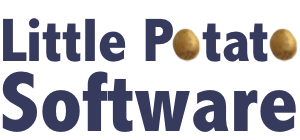Mac Apple
Removing old Time Machine backups
11/03/10 03:43 PM Filed in: Mac
Here’s a quick note about removing old Time Machine backups, in case you ever run into a similar situation.
I had moved my Time Machine backups to a new, larger drive. However, I left the old backup on the original drive, and had added files to that drive. So, I couldn’t just reformat the old drive to wipe out the Time Machine backup file. Dragging it to the trash, and then emptying the trash didn’t work - it sat there for hours computing > 3 millions of files to be delete before I finally gave up and stopped it.
A few Google searches later, here’s what finally worked for me:
Drag the old, unwanted Backups.backupdb folder to the Trash. In a Terminal window, cd to the root of the volume where the folder used to live. Use the Unix rm command to delete the backup, as root:
cd /Volumes/OldDrive
sudo rm -rf .Trashes/501/Backups.backupdb
This took almost a day, and seemed to hang overnight, so I restarted it, but it did successfully delete the entire backup.
In the future, I’ll definitely make sure I use Disk Utility to erase any disk that has an old Time Machine backup on it, instead of trying to remove it myself!
I had moved my Time Machine backups to a new, larger drive. However, I left the old backup on the original drive, and had added files to that drive. So, I couldn’t just reformat the old drive to wipe out the Time Machine backup file. Dragging it to the trash, and then emptying the trash didn’t work - it sat there for hours computing > 3 millions of files to be delete before I finally gave up and stopped it.
A few Google searches later, here’s what finally worked for me:
Drag the old, unwanted Backups.backupdb folder to the Trash. In a Terminal window, cd to the root of the volume where the folder used to live. Use the Unix rm command to delete the backup, as root:
cd /Volumes/OldDrive
sudo rm -rf .Trashes/501/Backups.backupdb
This took almost a day, and seemed to hang overnight, so I restarted it, but it did successfully delete the entire backup.
In the future, I’ll definitely make sure I use Disk Utility to erase any disk that has an old Time Machine backup on it, instead of trying to remove it myself!