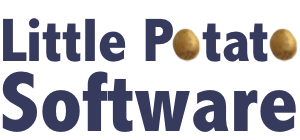Error debugging on older iPhone
12/01/10 07:58 PM Filed in: iOS | Development
I decided to use my old iPhone 3G to do some debugging today. However, when I tried to download my app to the device, I got the cryptic error:
Error launching remote program: security policy error.
A relaunch of both the device and XCode failed to clear it up. However, a quick Google search revealed the problem. I had expired profiles on the device (along with their unexpired replacements). Apparently just having the expired profiles on the device was enough to confuse XCode and prevent it from launching the app.
I’m documenting this to myself more as a reminder that if I don’t use a device for testing for a while, looking for expired profiles should be my first step if debugging isn’t working.
Now if only I didn’t have references to iOS 4.0 APIs in my code, perhaps I’d be running on my iOS 3.0-based 3G without any problems!
Error launching remote program: security policy error.
A relaunch of both the device and XCode failed to clear it up. However, a quick Google search revealed the problem. I had expired profiles on the device (along with their unexpired replacements). Apparently just having the expired profiles on the device was enough to confuse XCode and prevent it from launching the app.
I’m documenting this to myself more as a reminder that if I don’t use a device for testing for a while, looking for expired profiles should be my first step if debugging isn’t working.
Now if only I didn’t have references to iOS 4.0 APIs in my code, perhaps I’d be running on my iOS 3.0-based 3G without any problems!